How to join and play multiplayer on a Nitrox Server for Subnautica.
After downloading and unzipping the mod, open the Nitrox Launcher.
Press on "Multiplayer".
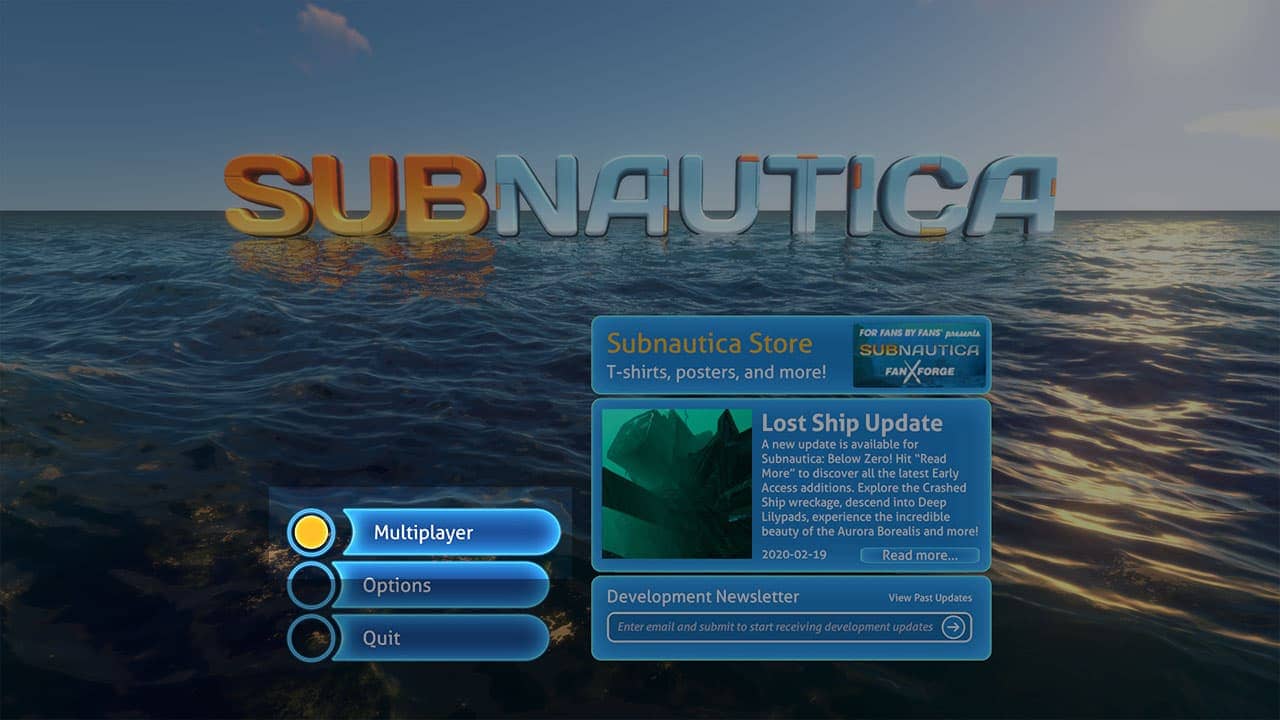
Press "Add server IP".
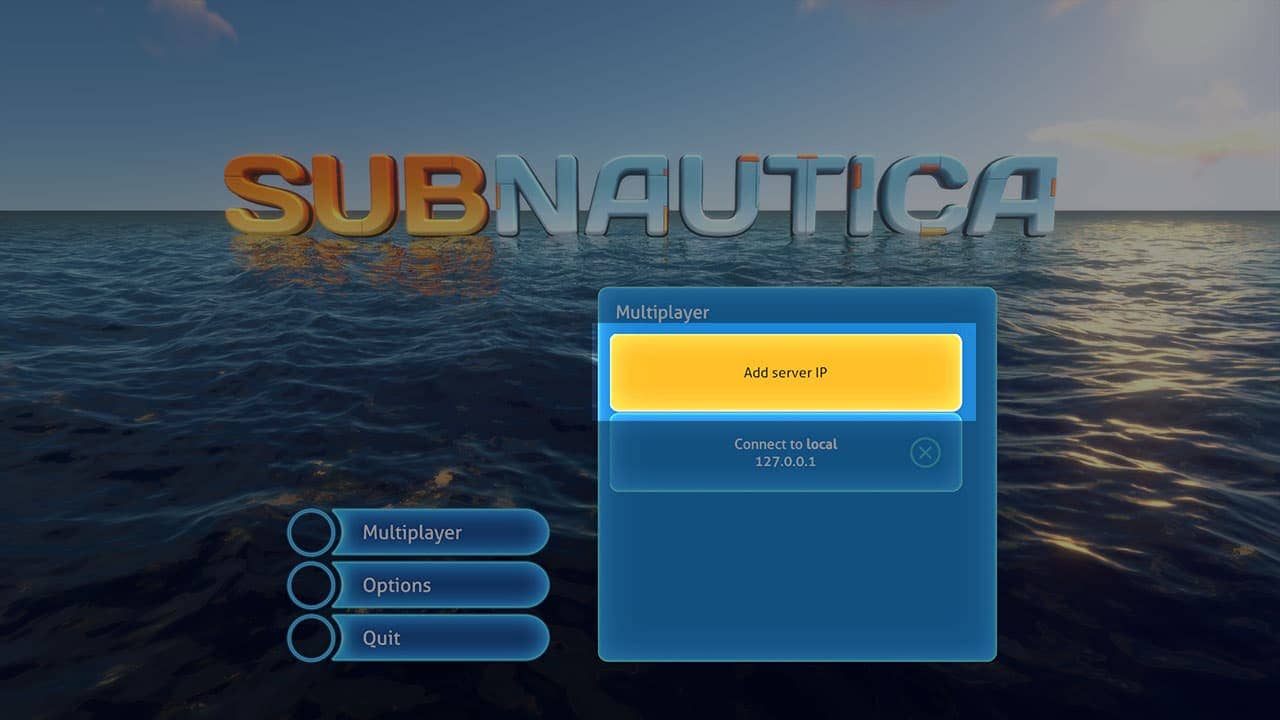
A dialog will open. Enter a name for the server. Then enter the server IP under host. Finally, press "Add server".
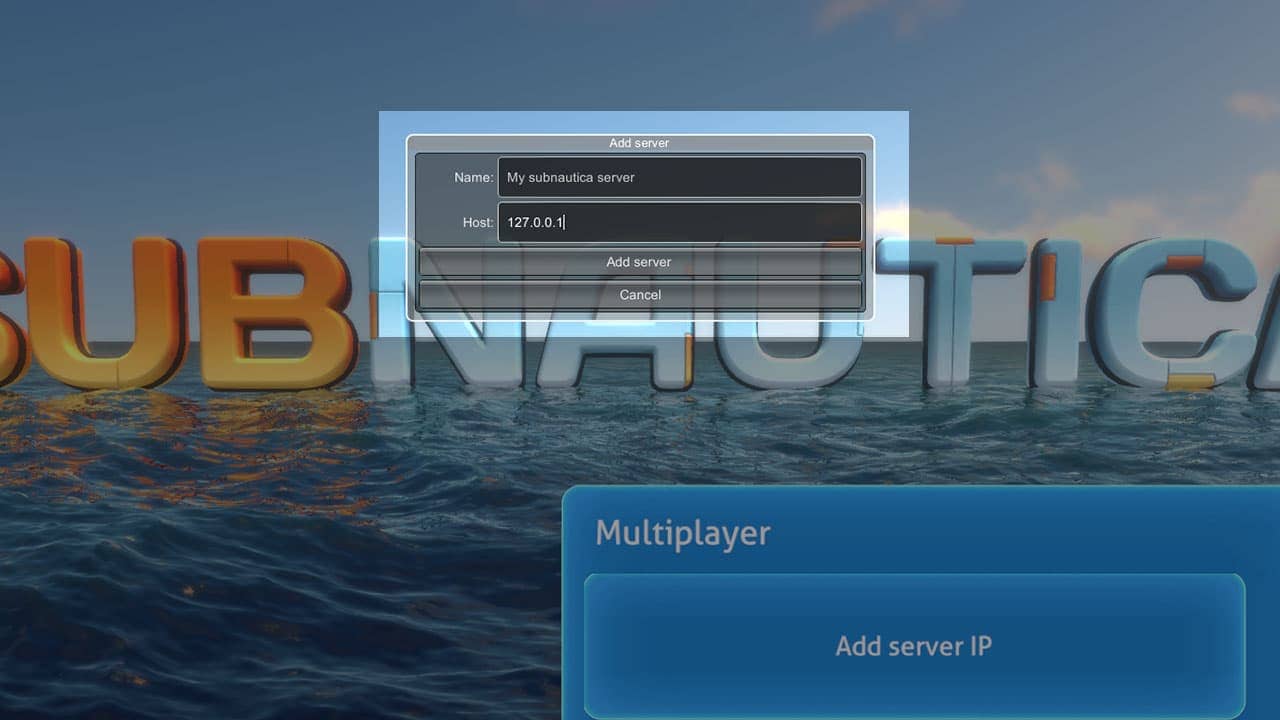
You will now see the server with the name you gave it in the list. Click on "Connect to..." to join that server.
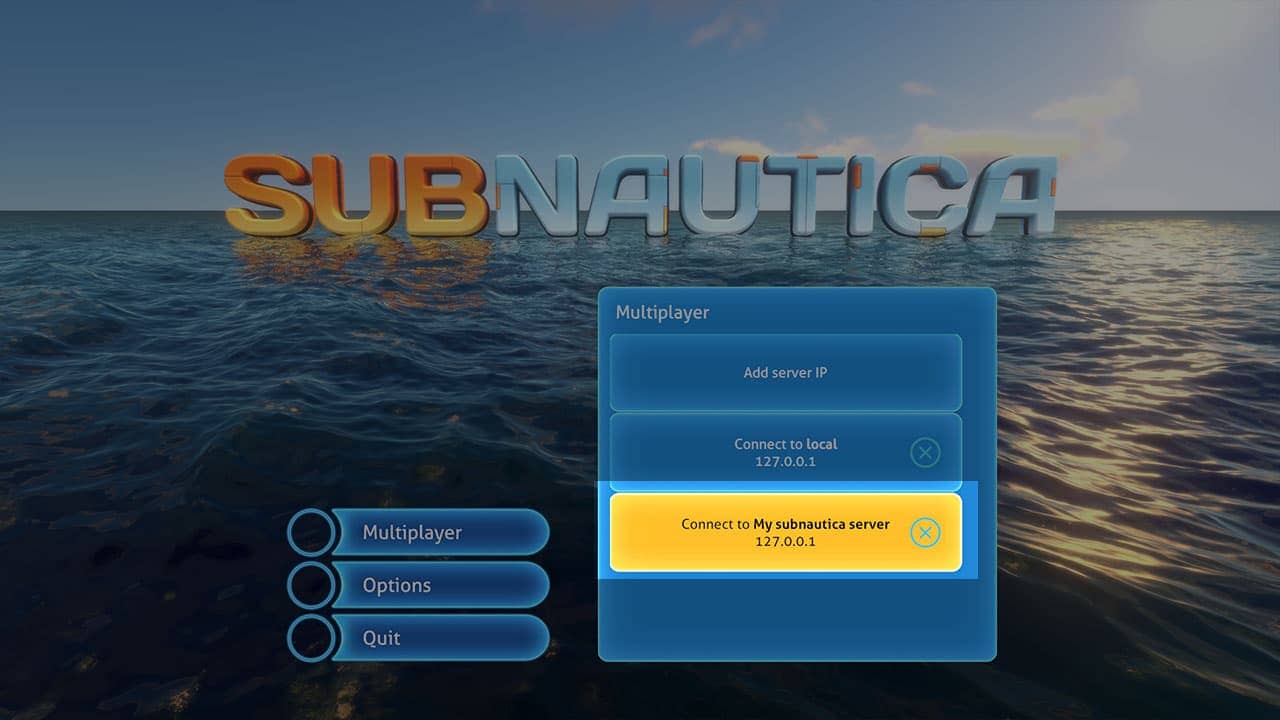
Last but not least, enter your username and pick a colour of your liking. Then, press "Join".
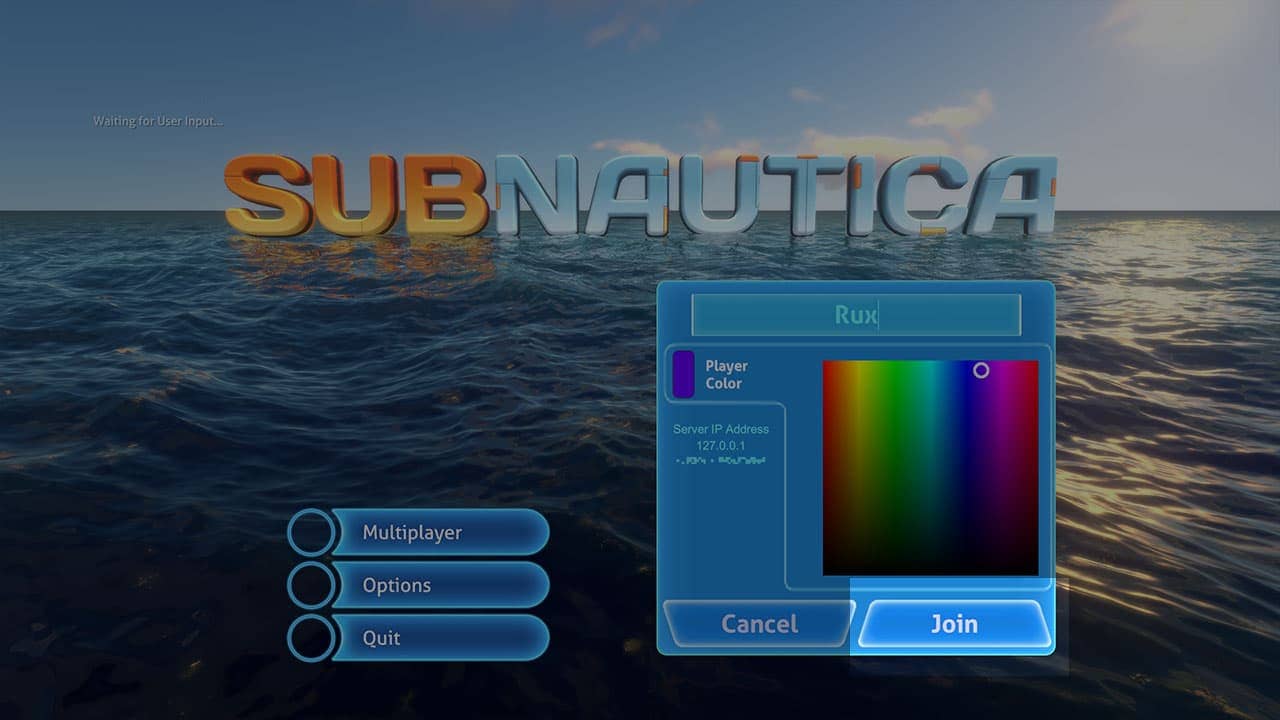
Let us know your experience on the discord server.
Join Nitrox on Discord